Related Products
Added to wishlistRemoved from wishlist 97
75%
Added to wishlistRemoved from wishlist 97
50%
Added to wishlistRemoved from wishlist 97
84%
Added to wishlistRemoved from wishlist 97
77%
Added to wishlistRemoved from wishlist 98
51%
About us
TopVPNWorld will support you to protect your network optimized servers, complete privacy and streaming VPN. In additional, our website is featuring in-depth comparisons & reviews of other popular VPN providers.

Our Reviews
Our Reviews
Contacts
- 📩 sales (a) topvpnworld (dot) com
- Support Ticket


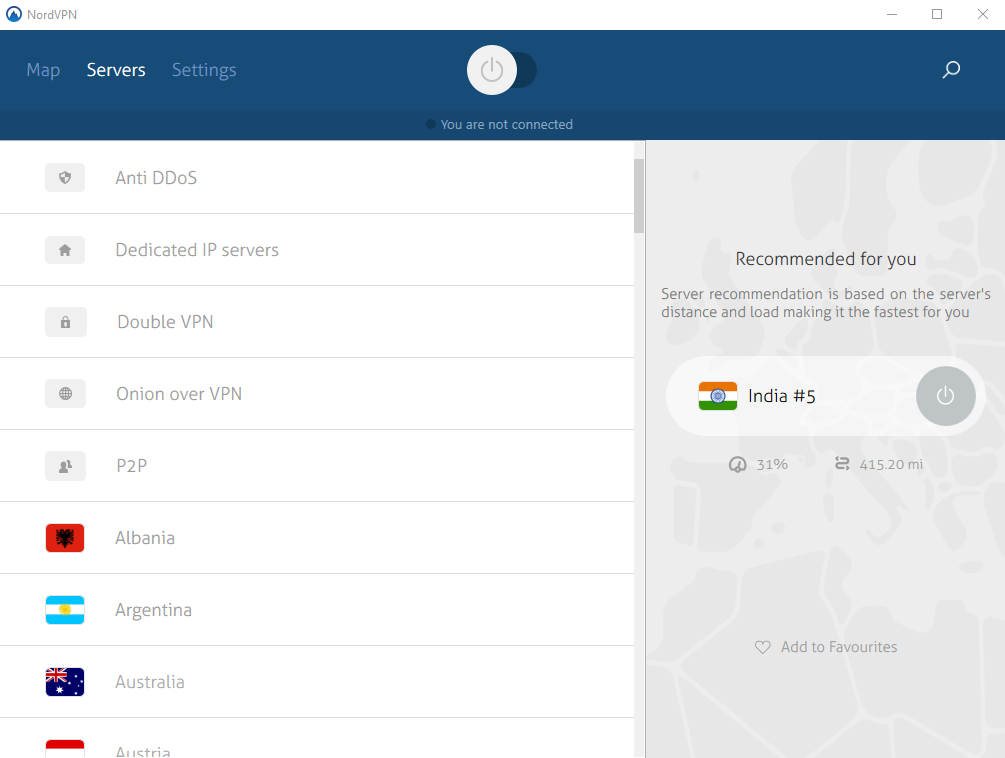
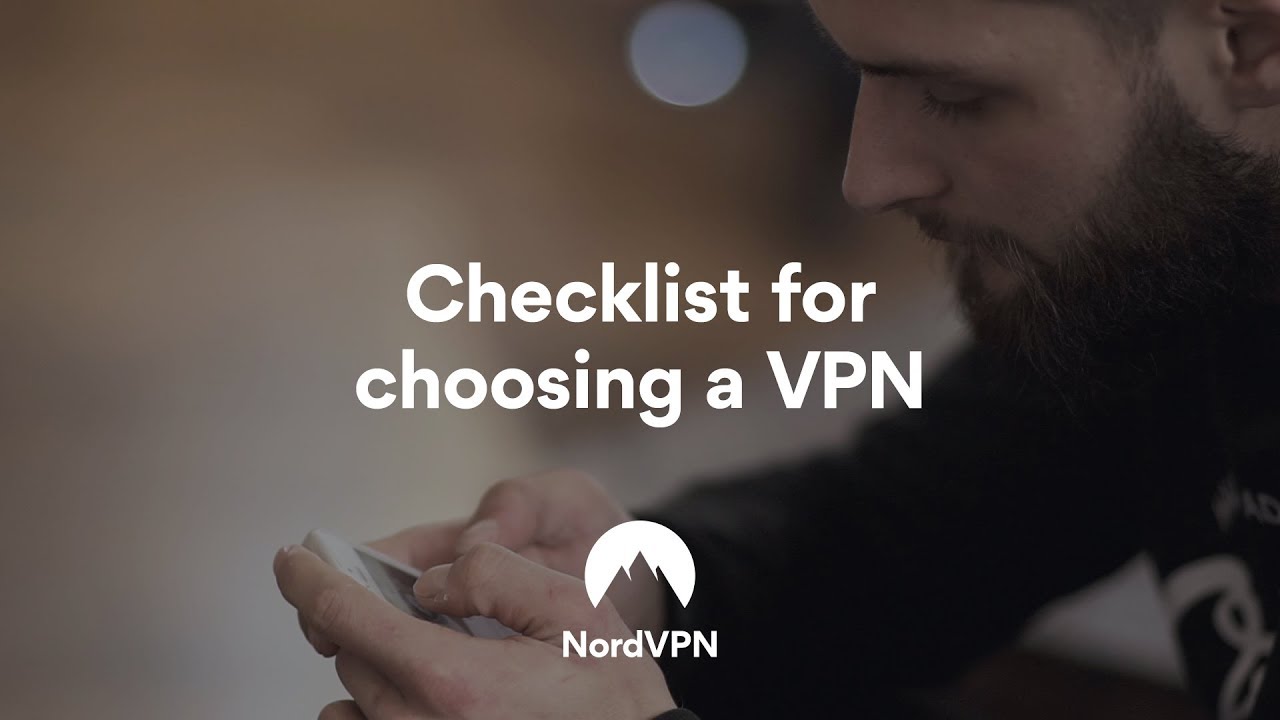













There are no reviews yet.